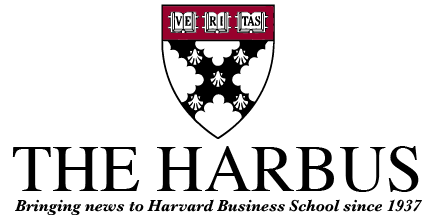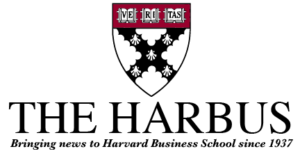You’re sitting comfortably in the Spangler lounge, hard at work on that detailed, heavily-researched, incisive half-page BGIE write-up for your study group. Suddenly, you get the urge to hop online to see how your Webvan stock is doing. Is it down 98 or 99%, you wonder? Alas, the line at the closest terminal stretches around the corner and ends near the Dunkin Donuts on Western Ave. Wouldn’t it be nice if you could just surf from your plush couch right beside the faux-wood fireplace?
Fear not, fellow HBS denizens, the wireless network has arrived.
As of January, HBS has had a wireless Ethernet system in place for personal computing from various campus locations. The network is already active in select areas of the Spangler Center, parts of Baker Library and the Shad Caf‚. Wireless access is also available in the January cohort classrooms in Aldrich (9, 10, 109, 110) and will roll out to the remaining classrooms during Phase II, slated for later this spring. Besides Aldrich, the second phase will also include outdoor areas such as the Spangler courtyard, Baker Beach and Peterson Park (area between Baker and Morgan Hall).
You might remember the long lines at the print lab after the Finance I final. One further benefit is that the school has experimented with, and is considering, the possibility of allowing students to upload exams rather than using print labs. A wireless LAN on campus makes that a possibility.
The goal of this new networking system is to complement the existing access points on campus. Although the access speed will vary with your distance from the nearest access point and the number or users, you can expect performance comparable to a cable modem or DSL line. The network should be more than adequate for checking e-mail and general Internet use. If you plan on downloading very large files, you might want to consider the existing wired ports that are scattered throughout the campus.
Special pricing has been arranged for HBS students wishing to purchase an Intel Wireless Ethernet card. To take advantage of this offer, you will need to call the Technology Product Center Telesales line at 495-5450. Specify that you want to purchase an Intel Wireless Card, which is offered at $135, and provide the following order number: 99920. An order will be set up and the card can be picked up at 175 North Harvard Street when it arrives.
The HBS IT Department has prepared an information page with more details about the new system and instructions on how to purchase and install the wireless LAN card on your laptop. Point your browser to: //www.mba.hbs.edu/admin/tech/wireless. Finally, if you have any questions or comments, please email the SA Technology Committee at techcomm@hbs.edu.
Happy surfing!