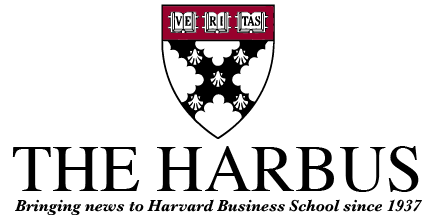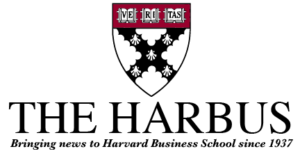Suddenly, unexpectedly, you find that your computer has been compromised.
Every day computers are hacked, infected with viruses, and stolen. As we approach the end of the semester, caring for this most valuable asset becomes increasingly important. Here I present some simple steps you can take to back up your data, secure your passwords, and avoid theft.
Invest a couple of minutes in reading through the recommendations below, you might avoid hours of distress.
Backup
When was the last time you backed up your computer? Everyone will find a time when they desperately need a backup. Be prepared.
At a minimum everyone should have their email, course work, notes, and photos backed up. There are 2 dominant approaches to this problem. (1) Buy an inexpensive external hard drive (preferably firewire/ iLink/ IEE 1394) and enjoy speedy backups. (2) Buy CD-Rs and backup using your CD burner.
Passwords
Most security problems are due to weak passwords. Change your computer password right now following these guidelines:
o Mix uppercase and lowercase letters
o Use numbers and punctuation
o Use a phrase as a reminder:
o wathd0 based on: walk the do g (first two letters of each word in the phrase, 0 instead of an o)
o Don’t use the same password that you use for other internet services
Update your Computer with the Latest Security Patch
When you finish changing your password, take another minute to download the latest security patch for your OS. (If you have Mac OS X or Windows XP you may be notified about these updates by default.)
Get to Know Accounts
Your computer identifies the user by allowing multiple accounts to be set up. Rename your administrator account and disable and/or rename the guest account.
Disable all Unused Services
Your computer might be doing things (e.g. Web and FTP servers) that are unnecessary and introduce security risk. Disable services that you are not using and make sure you are only sharing folders you intend to be sharing over the network.
Keep and Eye on Your Laptop
I have three friends who have had their machines stolen so far this year. If you are going to leave your laptop in a study room or classroom use a Kensington-type lock.
If you are not sure how to do any of the steps listed above, use your computer’s online help or contact MBA IT Support at 617-495-6070 or mbaitsupport@hbs.edu.