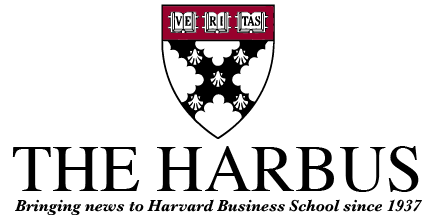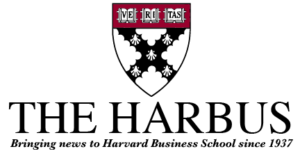Last month I had the opportunity to interview John Poisson, founder and CEO of Tiny Pictures, on campus at HBS. Recently, Tiny Pictures unveiled Radar (www.radar.net) an exciting web service that combines aspects of social networking, web blogs, and camera phone photo-sharing all in an easy to use website.
What is Radar?
If you are like me, you rarely make use of the camera feature on your cell phone. Over the past three years I have taken less than a dozen candid shots using my phone. It is partly because the photo quality is substandard (grainy images and no flash), but mainly because there is not an easy way to download, organize and share the images from my phone. That is where Radar comes in.
Radar makes it simple to share a glimpse into your world. Snap photos on your camera phone, send them to your Radar account, and have your friends and family view and comment on your snapshots in chronological order.
At first blush I was not convinced of the value of a service like this. However after watching John Poisson use his Radar account during our interview I began to see the practical and entertainment value.
As a student I’m finding there just is not enough time to update all my friends and family on what I have been up to at HBS. So this is how I envision using my Radar account:
Clearly I’d setup two access lists-one for family, and the other for friends.
After snapping away photos of me studying in Baker, exploring the Boston landmarks, and participating in other noble activities, I would upload the shots to Radar and share with my family so they can actually see how hard I’ve been working. On the other hand, after taking candid photos of Section D debauchery, Boston nightlife, and Priscilla madness on my cell phone, I’d upload to Radar and share only with my friends. With Radar you are able to carefully control who views your images and unlike other photo sharing sites your photos are not broadcast to the entire world.
So how do I start?
The service is easy to use:
1) Sign up for a free account at www.radar.net
2) Add friends and family.
3) Snap photos on your phone.
4) Upload and share.
To send photos from your phone you need a built-in camera and the ability to send photo messages (also known as MMS) through your cell phone service provider. Each cell phone provider has a different name for this service. (SprintPCS calls it PCS Vision, while Verizon calls it Mobile Web 2.0)
My Reservations:
Though Radar exceeded my expectations and is a service that I would consider using regularly, I still have the following reservations:
Difficulty in signing up friends.
It has become almost impossible to convince my friends to sign up for YASNS (yet-another-social-networking-site).After persuading them to signup for friendster, hi5, linkedin, plaxo, myspace, I do not know if they can take it anymore. And let us face it, without friends using the service the excitement fizzes out rather quickly.
Limited quality photographs.
Fortunately this is only a short-term limitation, as each subsequent generation camera phone improves image quality and resolution. In the mean time, I will have to deal with my sub-one megapixel images from my phone.
Data plans.
As mentioned earlier in the article, to fully harness Radar you need a cell phone plan that offers reasonable rates for sending Photo Messages. Do your homework so you do not end up spending a fortune on photo message charges.
Radar is definitely in an exciting space-with an expected 1 billion camera phones to be in operation worldwide by the end of the year there are plenty of potential customers.
Excited about the service?
Sign up for a free account at www.radar.net
Really excited about the service?
Radar is looking to hire a campus ambassador to promote their service. Please drop me a note at aarora@mba2008.hbs.edu and I will get you connected!